Today, First Post about our Project for Augmented Reality for Marketing Accessories
I'm gonna talking about our Graduation project using Augmented Reality Technology and for making it we use unity and C#.
First, I will introduce you to our Team scians team
the degree of bachelors in Computer and Information Sciences.
By
Mohamed Samir Mohamed Amin [Scientific]
Mohamed Maher Osman [Scientific]
Ahmed Abd-Elaty Younis [Scientific]
Heba Massoud Awad [Scientific]
Hadeer Sabry Abd-Elsalam [Scientific]
Under Supervision of
[Dr/ Mariam El-Berry] [Doctor],
Abstract:
Augmented Reality (AR) is the combination of virtual objects (3D computer models) overlay on of real-world scene, provides real time integration of digital content with the information available in real world. AR enables direct access to implicit information attached with context in real time. AR enhances our perception of real world by enriching what we see, feel, and hear in the real environment.
Applications of Augmented Reality can be ranged from advertising, edutainment, education, engineering, medicine to industrial manufacturing In basic applications, like in advertisement or games, users only see the actions or interact with part of the screen designed for initiate some actions. In order to make users have realistic experiences, Since Virtual objects can have their own dimensions, volumes or weights, virtual objects in Augmented Reality must be restricted to the law of Physics.
Our application is marker based augmented reality offline application using AR in advertising and marketing uses Vuforia augmented reality SDK and it is compatible with android smartphone. TU7FA application lets you virtually place any of our accessories in your place, includes 3D models of table lamps, wall lamps, ceiling lamps. TU7FA gives you accurate impression of the accessories and full control to scale, Rotate and overview for chosen piece. you can stop wasting your time and start use TU7FA. Just hold your smartphone open TU7FA application, Search the list of available products and select one, Scan the image target to place the product there and rotate, scale and change the product as you want.

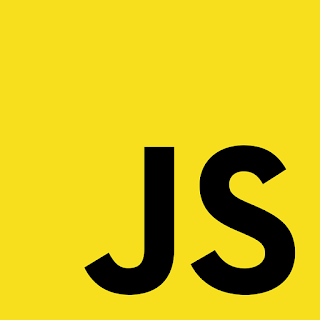
Comments
Post a Comment